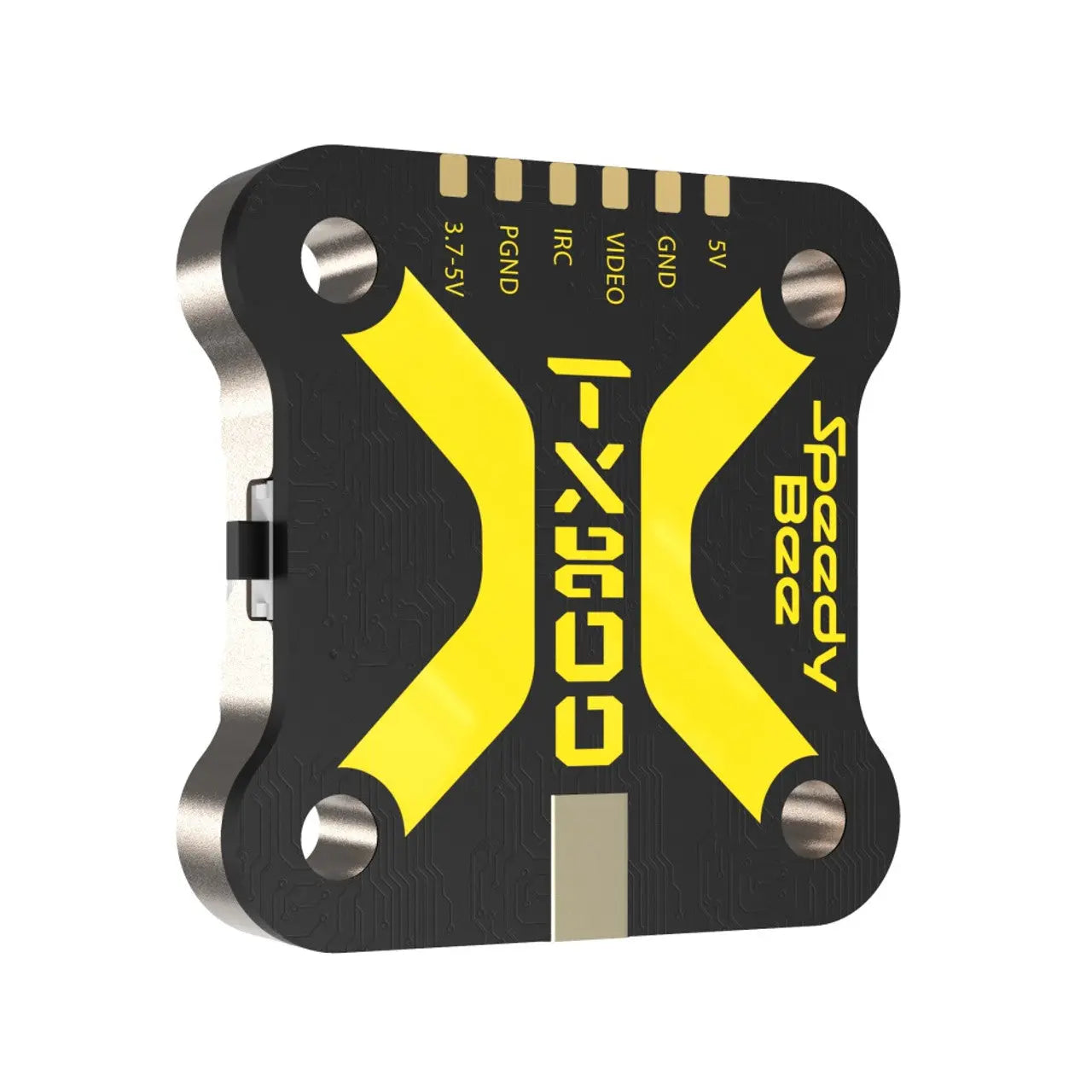JST socket and ————
pad connection supported
pad connection supported


Support IRC Tramp Protocol
TX800 supports the IRC TRAMP protocol and the modification of video transmission
parameters through the remote control,Including frequency, working power and so on.
If your flight controller supports Bluetooth or WiFi,You can also modify the video
transmission parameters through the SpeedyBee App.
parameters through the remote control,Including frequency, working power and so on.
If your flight controller supports Bluetooth or WiFi,You can also modify the video
transmission parameters through the SpeedyBee App.
For BetaFlight flight controller firmware above BetaFlight 4.1.0,
you need upload a VTX Table to the flight controller before using
the remote control to modify the video transmitter parameters
normally.
download SpeedyBee-TX800(USA).json
download SpeedyBee-TX800(EU).json
For the use of the video transmitter table, please refer to this article
"How to Setup Betaflight VTX Table – SmartAudio Tramp VTX Control"
by Oscar Liang.
you need upload a VTX Table to the flight controller before using
the remote control to modify the video transmitter parameters
normally.
download SpeedyBee-TX800(USA).json
download SpeedyBee-TX800(EU).json
For the use of the video transmitter table, please refer to this article
"How to Setup Betaflight VTX Table – SmartAudio Tramp VTX Control"
by Oscar Liang.

Pit Mode Support
When you are flying with other pilots in the same place,
Pit Mode helps you to power the drone more calmly without disturbing others.
Pit Mode helps you to power the drone more calmly without disturbing others.




Package Include:
1× TX800
1× MMCX antenna
1× MMCX to SMA Cable
1× 1.0mm 4pin Cable
1× MMCX antenna
1× MMCX to SMA Cable
1× 1.0mm 4pin Cable

Specification:-
| Item Type: |
Transmitter |
|---|---|
| Frequency(GHz) |
5.8 |
| Output Power (W) |
PIT/25mW/200mW/400mW/800mW |
| Working Current(mA) |
5V@250~750mA |
| Input Voltage (V) |
3.7-5V |
| Video input impedance(ohm) |
75 |
| Antenna Connector |
MMCX |
| Weight (g): |
5.6 (without antenna) |
| Size (mm): |
28mm*28mm@20*20 |
| Mounting holes |
M4 holes on the PCB; M3 holes on the metal heat sink |
| Shipping Weight | 0.017 kg |
| Shipping Dimensions | 6.5 × 5 × 2.3 cm |